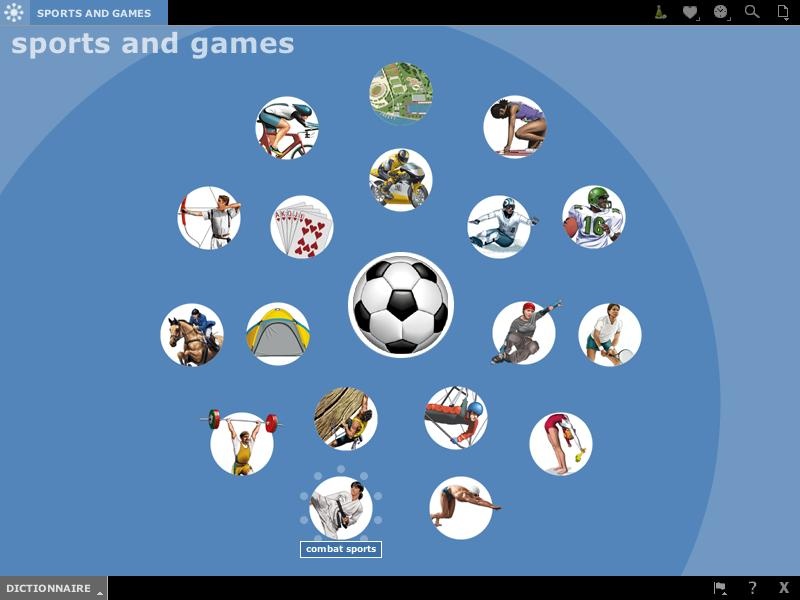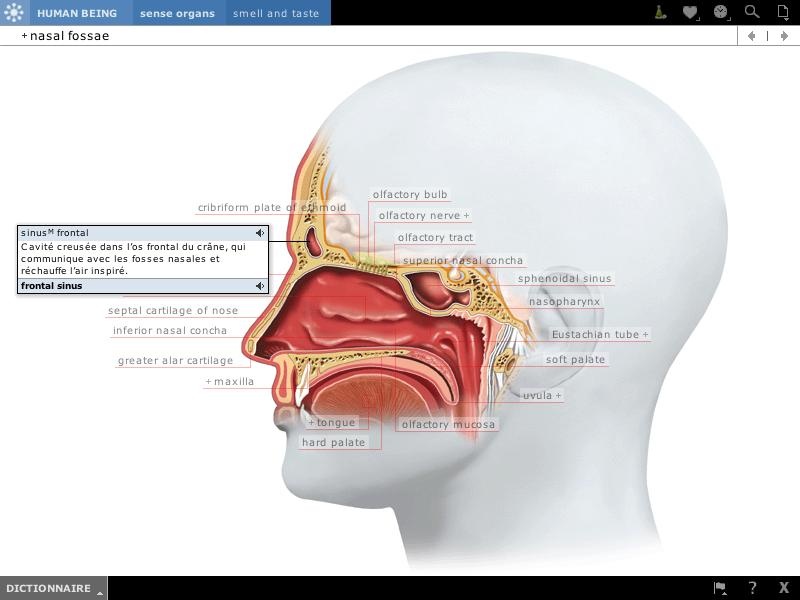To install Le VISUEL 3, follow the instructions in the Installation Wizard.
Perhaps one of the most salient features of this tool is a user-friendliness that belies the need for a user manual or insert. Illustrations are regrouped on dials (see Figure 1) that take you from one level of the thematic organizational tree structure to the next (for example, from Sports and Games, to Combat Sports, to Kung Fu, Karate, or Judo). Just mouse-over any picture for a label, and click to enter an illustration or another level of the tree structure. In an illustration, click on the callouts for translations, definitions, and pronunciations. Alternatively, just click on the menu icons on the top and bottom borders of the application window (for example, to save a favorite illustration, to search the Index, to set the language of the interface, or to choose the display mode). There is information (dialog boxes with directions, menus with options, and labels with translations, definitions, and pronunciations) everywhere you point your cursor or click with the mouse. Ultimately, you will find that all the information you need is just under the cursor, or a click away, even though there are detailed help menus included.
To search Le VISUEL 3 in a more goal-directed manner to find out whether your term is illustrated, you may want to use the Index. The Index enables you to type in your search term and to see an illustrated thumbnail of the hits so you can check whether any of those returned correspond to your search item. For example, say you are searching for the term sinus. Just type sinus in the Index and click for a thumbnail on any one of the six hits that are returned to make sure that you are accessing the sinus of the nasal cavity, rather than the sinus of a toga or the sinus of a grape leaf, then double-click to directly access the full illustration (see Figure 2). The term sinus will be displayed in a dialog box containing a definition and a translation. You will also be given the option to listen to the pronunciation of the term in both French and English. Next to this box will also appear all of the other callouts for parts of the nasal cavity (for example, hard and soft palate [voile et voûte du palais], middle and inferior nasal concha [cornet moyen et inférieur], and tongue [langue]), each of which are clickable for definitions, translations, pronunciations, and further hyperlinked illustrations (for example, when there is a small "+" sign next to the callout, as for the terms "+maxilla" and "+olfactory nerve").
Whether it is bicycle parts, human body parts, turbofan engine parts, fabric care instructions, scientific symbols, or the Ma-Jong bonus tiles you are searching for, you will find them illustrated with sharp color graphics. You will be able to zoom in on parts of large diagrams that are crowded with callouts (for example, on different areas of blood circulation or sections of the sciatic nerve path). You may choose to display callouts in French or in English, without having to re-boot. You will be able to display illustrations with labels, with dots only and hidden labels, and without labels so that you can import the bare illustration into other documents. The boxes that display the definition, translation, and pronunciation icons of a term will sometimes also point you to other illustrations (for example, the grape illustration is hyperlinked to a cross-section of a grape).
Your navigation from one level to the next of Le VISUEL 3’s semantic tree structure in is also traceable in drop down menus at the top left corner of the application. Thus, you may navigate the dictionary in an intuitive fashion using the dials, or via the menus, using drop-down options. A mosaic panel of thumbnails containing a history of all of the illustrations you have visited is also accessible to facilitate your access to an item you have already consulted. Similarly, you may save an illustration to your Favorites, which also displays as a mosaic panel of fairly large thumbnails.
Beyond bilingual picture dictionary, Le VISUEL 3 is also designed as a great tool for learning new vocabulary. There are five exercise modes included for any illustration that are both fun and instructive, targeting both aural and written accuracy. In one mode, terms are dragged from the bottom of the screen to the empty label spaces. In the aural mode, when terms are pronounced, the goal is to click on the corresponding empty label. In another exercise mode, terms pronounced must be correctly typed into the corresponding empty label. In yet another mode, the labels are scrambled and the goal is to correctly unscramble them. Switching from one exercise mode to another is menu driven, and switching back to the picture dictionary mode for more study is also just a couple of clicks away.
Le VISUEL 3 works as a stand-alone visual dictionary, or as the 11th dictionary of ANTIDOTE RX, an intelligent text checker and revision guide combined with the power of 10 different dictionaries, such as antonyms, synonyms, concordances, or citations. This means that the ANTIDOTE RX icon appears in Le VISUEL 3 (upper right corner), allowing you to call up ANTIDOTE RX directly from Le VISUEL 3. Conversely, a Le VISUEL 3 icon appears in ANTIDOTE RX so that you can call up the Index of the Le VISUEL 3 in ANTIDOTE RX and use it for visual definition and translation in combination with the other dictionaries. In addition to incrementing the power of both applications, switching from one application to another is perfectly seamless and occurs without delay. Thus, for example, when you select the term "nose" in Le VISUEL 3 and click on the ANTIDOTE RX icon, ANTIDOTE RX will open with the entry "nose" in the dictionaries that apply. Then, you will be able to find in ANTIDOTE RX: other definitions of the term "nose" (3 hits); synonyms (49 hits); expressions (43 hits), such as avoir le nez creux (to have a hunch), pied de nez (to thumb one’s nose), and nez à nez (face to face); concordances (295 hits); analogies (135 hits); and citations (15 hits); etc. All of this information will greatly expand all you ever wanted to know (and more) about the term nez (nose).
Figure 1: Pictures on the Sports and Games picture dial Figure 2: Nasal fossae (cavity) in Le VISUEL 3
Le VISUEL 3 is an elegant bilingual French and English visual dictionary, with an available Spanish language module and forthcoming German and Italian modules. The presentation of crisp and detailed visuals with labels that expand to provide a translation, definition, and pronunciation is both concise and practical. For translators who need precision, short of the ultra-specialized, and who have often scanned the far reaches of the web for visual information, Le VISUEL 3 is a slick tool that navigates smoothly and fast across a vast array of general and technical domains of language use. And for all translators who also do interpreting and who need to polish vocabulary skills, this tool also offers great vocabulary building exercises in a fun and nonthreatening manner.
1. $8.50 for a text or pronunciation only extension, and $12.75 for an extension that includes both text and pronunciations.
2. See page 45 of the June 2007 issue of The ATA Chronicle for a review of ANTIDOTE RX, or a copy of the AntidoteRX review here.